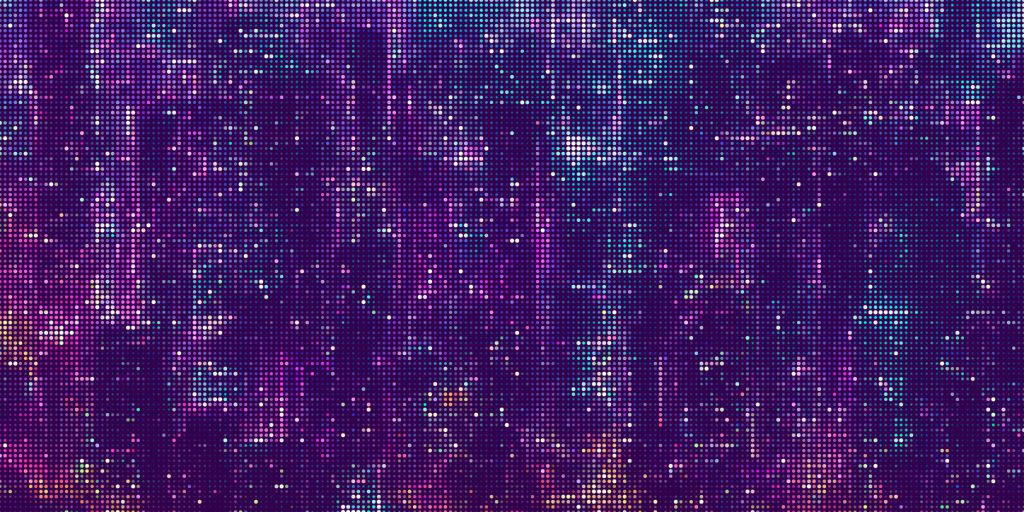
How Facebook Pixel and Google Tag Manager Work Together to Boost Marketing ROI
In digital marketing, data is everything. Understanding how your audience interacts with your website is the key to improving campaign performance and driving conversions. One of the most effective tools for gathering this data is the Facebook Pixel. When paired with Google Tag Manager (GTM), it becomes a game-changer for businesses looking to maximize their marketing ROI.
Let’s explore why adding Facebook Pixel to Google Tag Manager is a strategic move for businesses and how it enhances your marketing campaigns.
The Role of Facebook Pixel in Digital Marketing
The Facebook Pixel is more than just a tracking tool. It’s your bridge to understanding user behavior and making data-driven decisions. By capturing how users engage with your website, the Pixel enables advanced targeting, remarketing, and campaign optimization.
Here’s what the Facebook Pixel brings to the table:
- Remarketing Potential: Identify visitors who browsed your site but didn’t convert, and re-engage them with tailored ads.
- Conversion Tracking: Measure the actions users take on your site after interacting with your ads, like purchases or sign-ups.
- Audience Insights: Build custom audiences based on website activity and discover patterns in user behavior.
- Optimized Ad Delivery: Use collected data to inform Facebook’s algorithms, ensuring your ads are shown to the people most likely to take action.
Without a robust setup, you could be leaving valuable insights—and revenue—on the table.
Why Google Tag Manager Complements Facebook Pixel
Managing multiple tracking codes across a website can get messy, especially if updates or changes are frequent. This is where Google Tag Manager shines. GTM acts as a centralized platform for managing tracking scripts, making it easier to deploy and update tags like the Facebook Pixel.
Here are some benefits of using GTM with the Facebook Pixel:
- Simplified Code Management: GTM allows you to manage all your tracking codes from a single dashboard, eliminating the need to edit your website code directly.
- Reduced Developer Dependence: Once GTM is installed, marketers can add or modify tags without involving a developer, saving time and resources.
- Enhanced Testing Capabilities: Debugging and testing tools ensure that your Pixel and other tags are firing correctly, providing reliable data from the start.
- Scalability for Complex Tracking: GTM supports advanced setups, making it ideal for businesses with intricate tracking needs, such as multi-step funnels or dynamic events.
By combining the Facebook Pixel’s data-gathering prowess with GTM’s management capabilities, you create a seamless system that keeps your website’s tracking infrastructure efficient and accurate.
How Facebook Pixel Enhances Ad Campaigns
When you add Facebook Pixel to Google Tag Manager, you unlock advanced advertising features that can significantly impact your campaign performance. Here’s how this combination benefits your marketing efforts:
1. Precision Targeting
With the Facebook Pixel, you gain deeper insights into user behavior, enabling you to create highly specific audience segments. You can build lookalike audiences based on visitors who completed desired actions, such as purchasing a product. This precision ensures your ads reach the right people at the right time.
2. Better ROI Tracking
Accurate conversion data is crucial for calculating the ROI of your campaigns. The Facebook Pixel tracks everything from page views to completed transactions, helping you understand which ads drive the most revenue. GTM enhances this process by ensuring the data is collected seamlessly and consistently.
3. Optimized Ad Delivery
Facebook’s algorithm thrives on data. The more information the Pixel collects, the better it becomes at delivering ads to users who are most likely to take action. This leads to improved cost-per-click (CPC) rates, lower cost-per-acquisition (CPA), and better overall performance for your campaigns.
4. Event Tracking for Actionable Insights
By tracking specific actions on your site, such as “Add to Cart” or “Form Submission,” the Pixel helps you identify bottlenecks in your funnel. GTM makes it easier to set up event tracking, providing granular data that you can use to refine your website and ad strategy.
Challenges Without Proper Integration
Some businesses attempt to run Facebook ads without integrating the Pixel or rely on manual setups without GTM. While this approach might seem simpler, it often leads to missed opportunities and unreliable data.
Here are some common pitfalls of not using the Pixel with GTM:
- Incomplete Data: Without proper tracking, you’re likely to miss out on critical information about user actions and conversions.
- Manual Errors: Adding or updating tags manually increases the likelihood of coding errors, which can lead to broken tracking.
- Inefficient Scaling: For growing businesses, manually managing tags becomes increasingly time-consuming and prone to mistakes.
Why Partnering with Experts Makes Sense
As a business owner, your focus should be on growing your brand, not managing tracking scripts. By partnering with an experienced agency like Chatter Marketing, you can rest assured that your Facebook Pixel and GTM integration is in expert hands.
Our team takes care of everything from Pixel setup to advanced event tracking, ensuring your campaigns are fueled by accurate, actionable data. We also stay ahead of updates and changes, so your tracking infrastructure remains cutting-edge and compliant.
Make Smarter Marketing Decisions
Adding Facebook Pixel to Google Tag Manager isn’t just about simplifying processes—it’s about unlocking the full potential of your marketing strategy. With precise tracking, enhanced targeting, and optimized ad delivery, you can make smarter decisions that drive better results.
Ready to take your marketing campaigns to the next level? Let Chatter Marketing handle the details, so you can focus on what you do best: growing your business! Contact us today!
